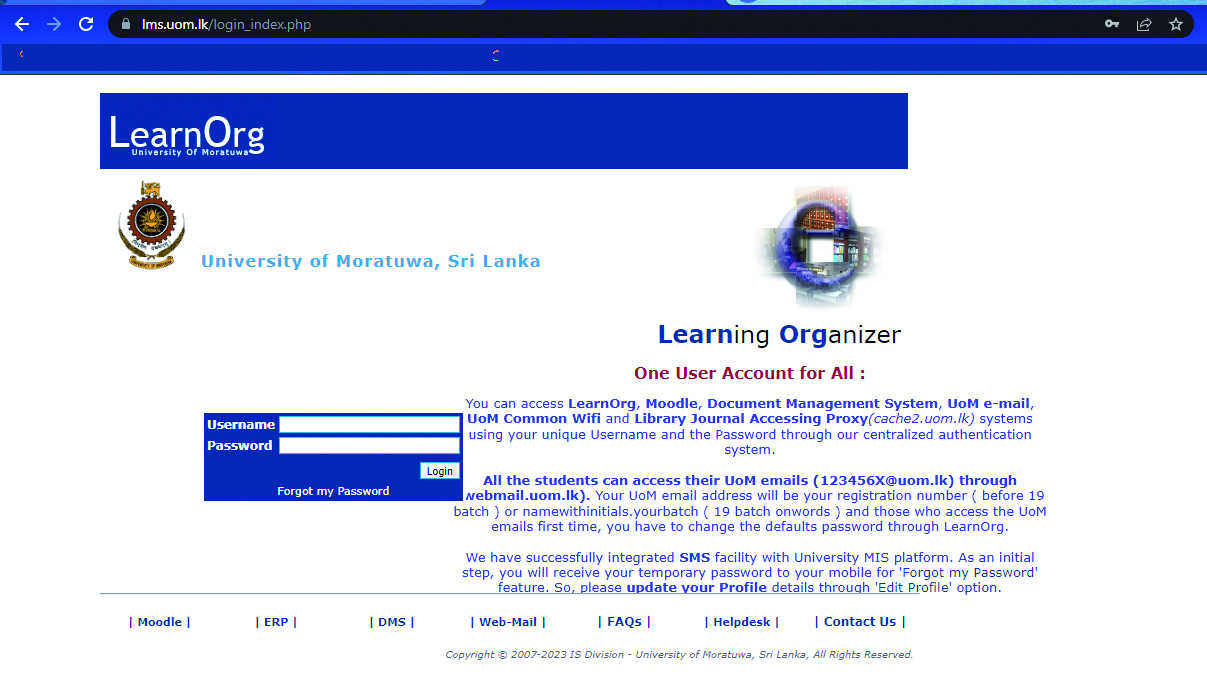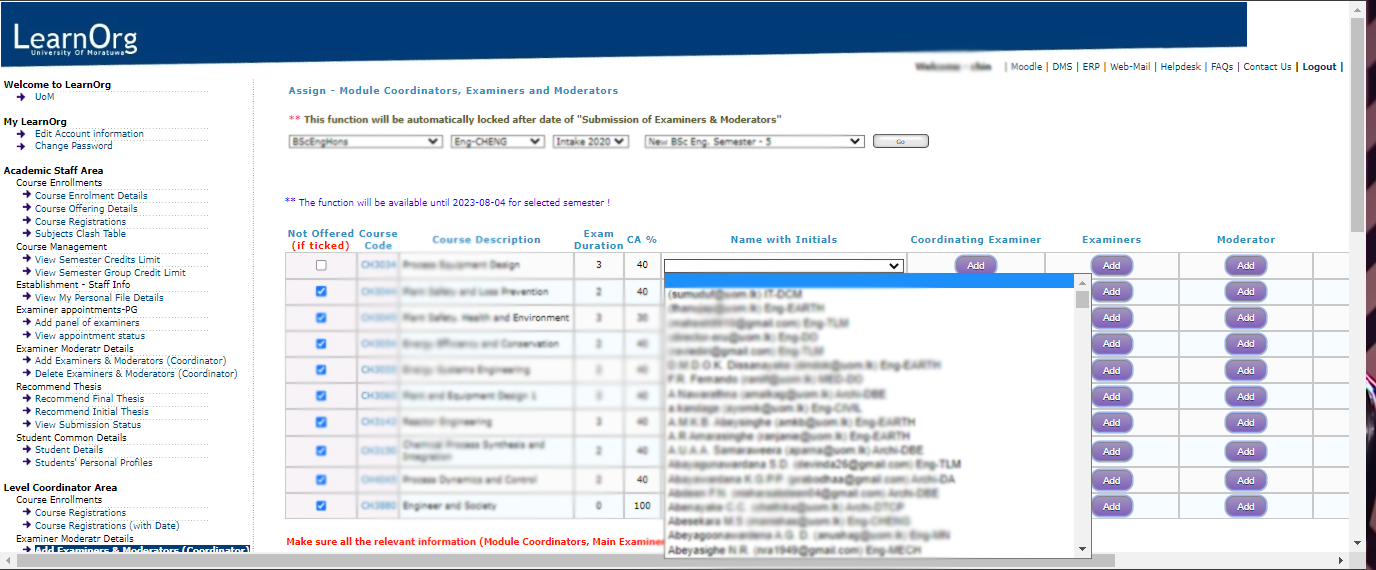Faculty of Engineering Examiners-Moderators appointment guidelines and information [Prepared by the EUGS Division]
-
Appointment of examiners and moderators must happen prior to the commencement of a semester and should be submitted to the EUGS division within the third week of a new semester for Faculty Board, Senate and Council approval [the process usually takes 3 months].
-
The students [including repeat] will be given 4 weeks for module enrollment. [2 weeks before the commencement of semester and 2 weeks of add-drop period]. Decision on module offering should be finalized within the first week of the semester and should be informed all the enrolled students.
-
It is a must to have a Coordinating Examiner and a Moderator for each module [and there can be additional Examiner(s), as required.
-
The Coordinating Examiner and Moderator must be permanent internal staff members.
-
The Moderator must be a Senior Lecturer with the relevant subject expertise. [In the absence of Senior Lecturers in a department, the Head of Department or a confirmed lecturer with postgraduate qualifications shall be appointed as the moderator].
-
Departments must appoint Senior Lecturers or above as examiners for Semesters 7 and Semester 8 [final year] modules.
-
Lecturers on contract or visiting must have equivalent qualifications to the internal examiner appointment requirements.
-
The semester coordinators, in consultation with the relevant examiners, moderators, and the HoD, shall make the appointments of examiners and moderators through the LearnOrg system [LMS]. The manual form should be used only for amendments or discontinued modules.
-
The department shall ensure that the internal academic staff member details appear on all documentation are accurate and up-to-date, before submitting for the Senate approval.
-
All visiting staff [intended to be nominated as examiners] should be finalized in advance to appear their information correctly on the system. If not, the department should take necessary corrective action, prior to submitting their names as examiners.
-
Only the Coordinating Examiner will be permitted to insert marks to the system and displaying the provisional-results to students and submitting for moderation, will be his/her responsibility.
-
The Moderator shall be responsible for moderating the marks and submitting to the Examinations Division adhering to the deadlines enforced by the Faculty.
To access the Learning Management Systems (LMS) of the University of Moratuwa, users are required to navigate to the following URL: https://lms.uom.lk/login_index.php.
In order to gain access to the systems, users are mandated to input the assigned username and password, as illustrated in Figure 1 below:
Figure 1: Process of Providing Username and Password for System Access
Once successfully logged into the Learning Management System (LMS), users can proceed to the "Level Coordinator Area" where they have the capability to "Add Examiners & Moderators (Coordinator)". This feature is depicted in Figure 2 below:
To initiate the process of adding examiners and moderators (coordinators) to the system, users are required to click on the "Add Examiners & Moderators (Coordinator)" option located on the left side of the screen.
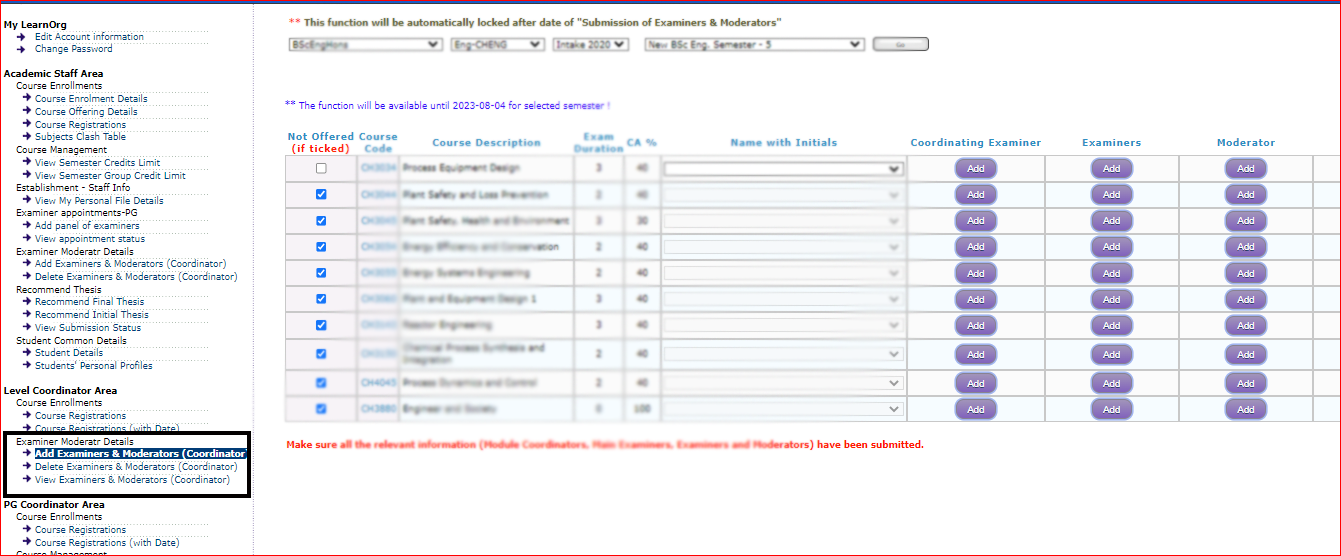
Figure 3 displays the interface where users can select the appropriate options for the Degree program, Department, Intake, and Semester. Once these selections are made, users must click the "GO" button adjacent to the said options.
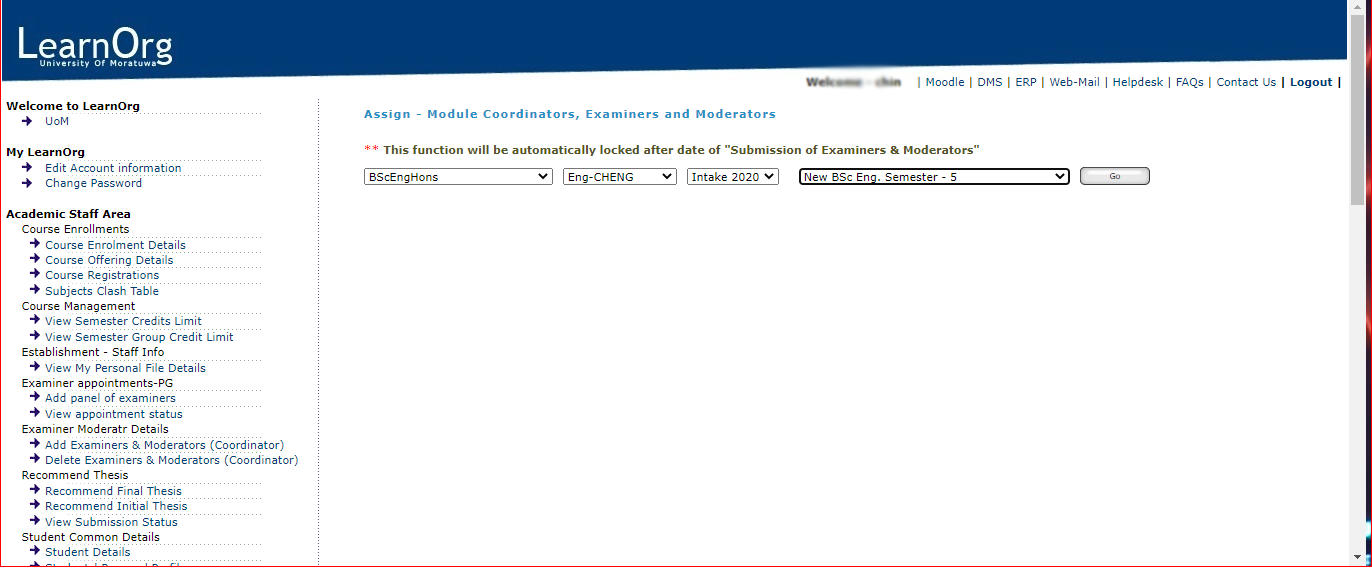
-
In order to locate the desired Academic member, users can utilize the search function by entering the surname of the individual. in Figure 4
-
Following the identification of the Academic member, users can proceed to click on the appropriate button, whether it is for assigning them as an examiner or a moderator.
-
When it comes to updating the class limits, the following guidelines must be adhered to:
-
If the course is considered compulsory, there should be no class limit specified.
-
If the course is categorized as a faculty elective (FE), users have the flexibility to modify the class limit.
-
If the course is considered a department elective (EE), users also have the option to update the class limit.
- In cases where the course is a faculty elective and not offered to department students, a selected checkbox will be displayed. Users are required to uncheck this checkbox, as demonstrated in Figure 5.
- Failure to uncheck the said checkbox implies that the course is being offered to department students as well, as demonstrated in Figure 5.
Figure 4: searching Academic member
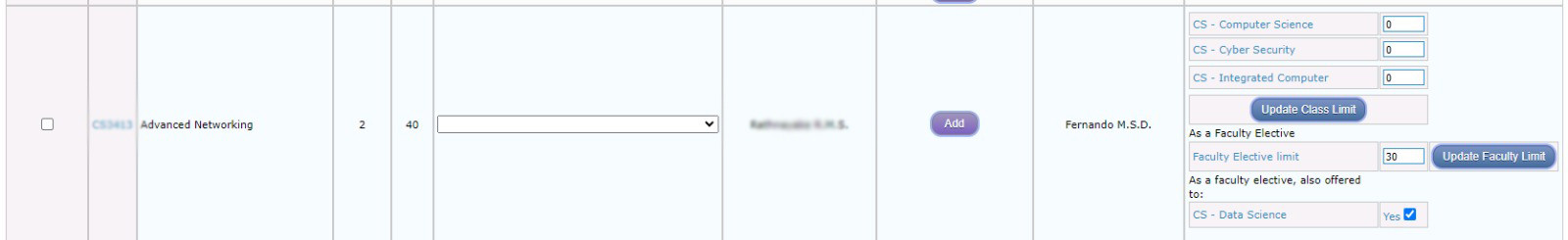 Figure 5: Class limits for faculty electives
Figure 5: Class limits for faculty electives