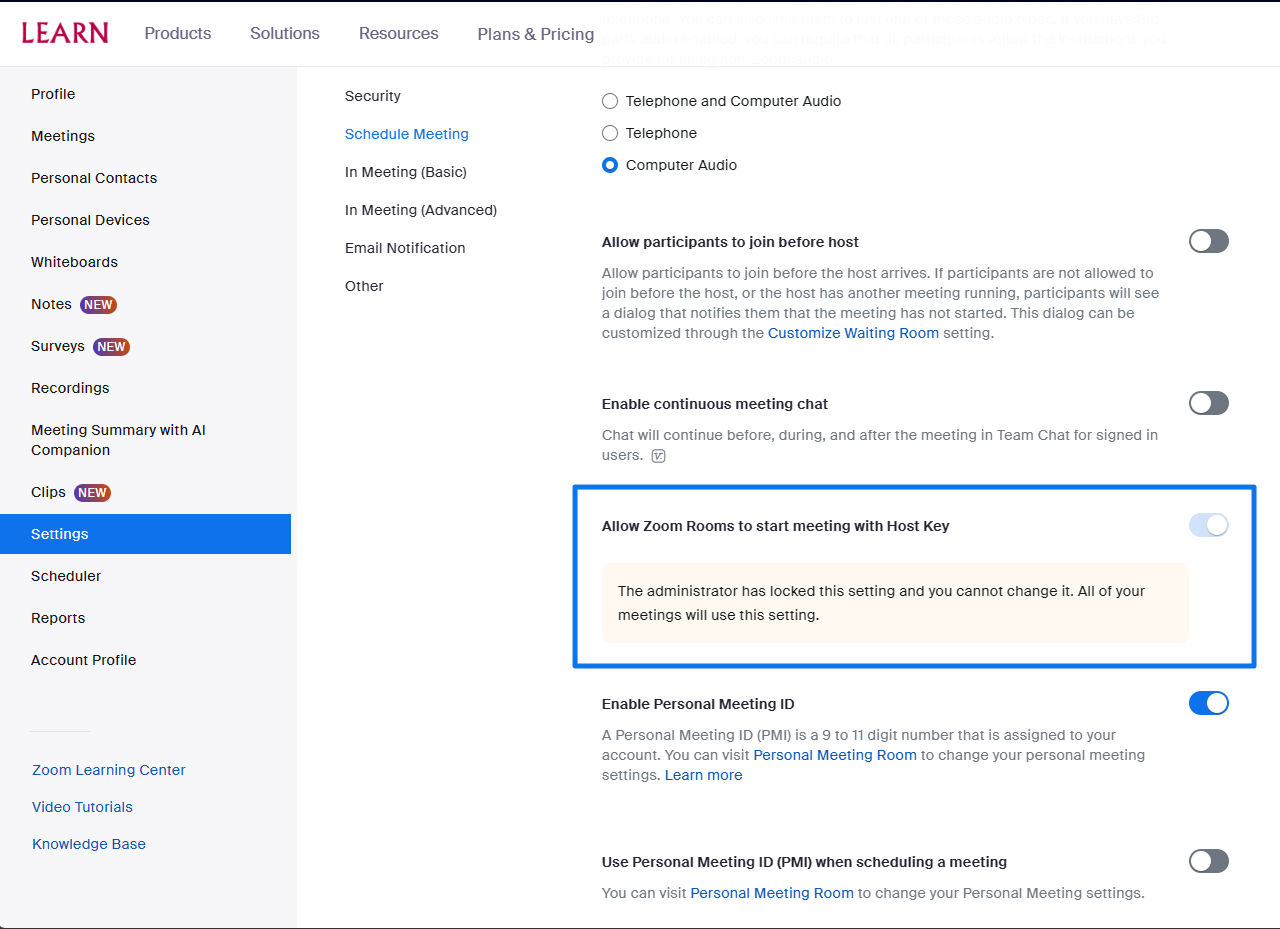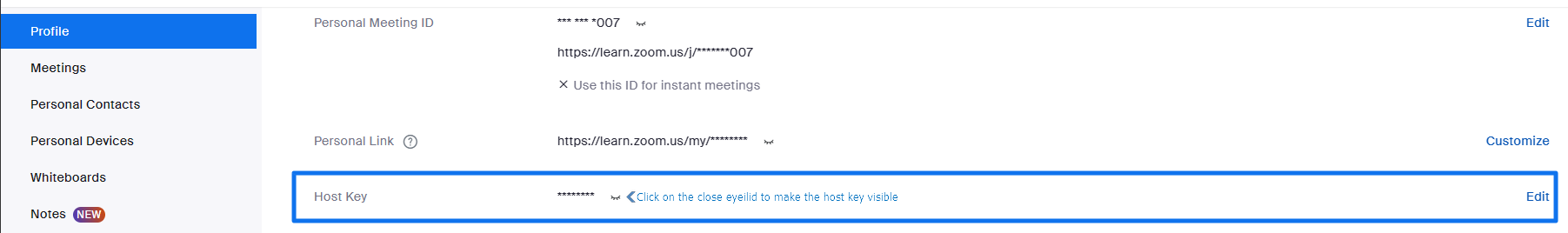Skip to main content
How to Find the Host Key in Zoom
- Login to zoom. Make sure the "Allow Zoom to start meeting with Host Key" setting is turned on by going to settings. It should be enabled and locked.
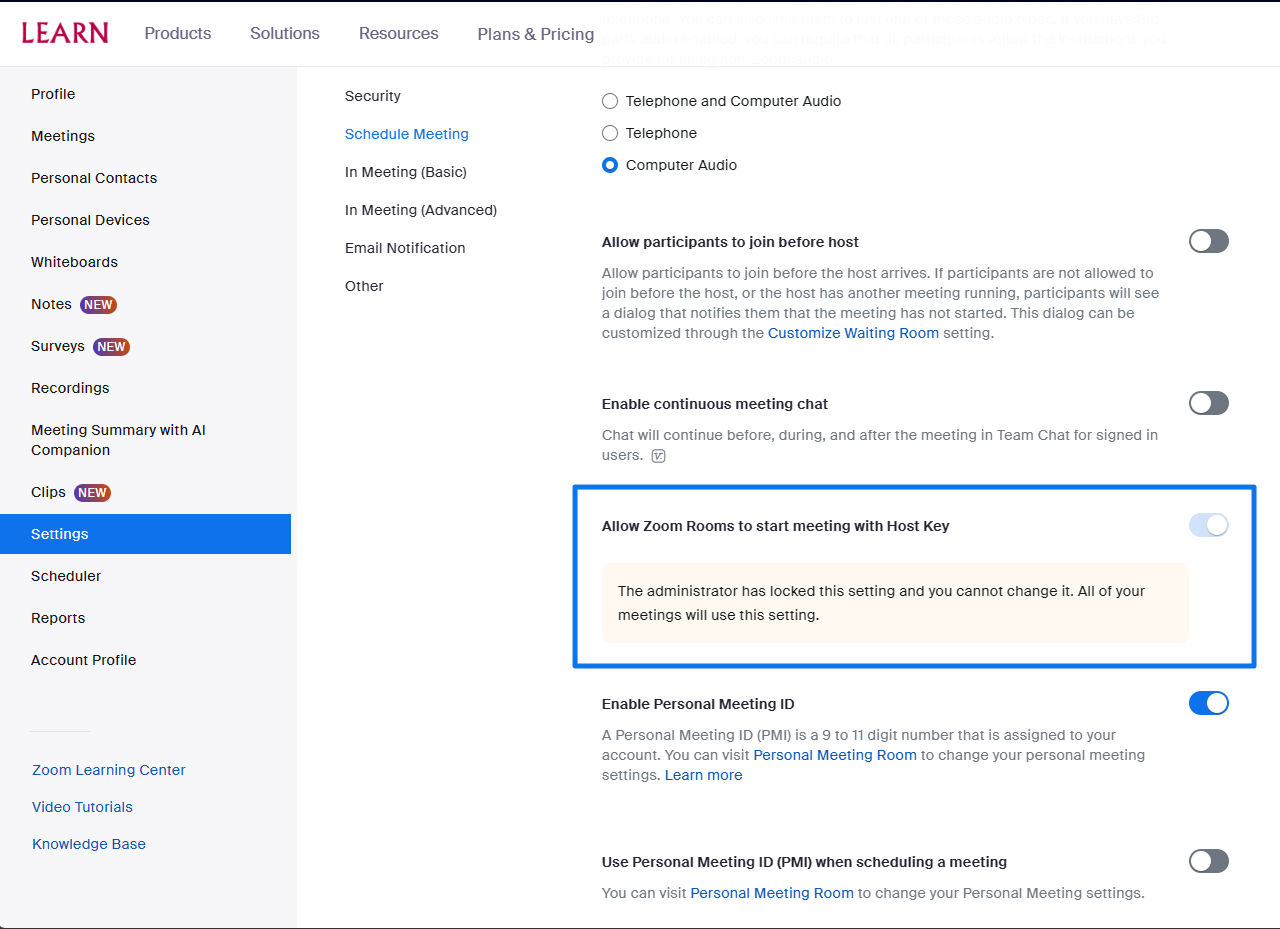
- Select Profile Find the host key and note it down, or if you prefer, change it by clicking Edit.
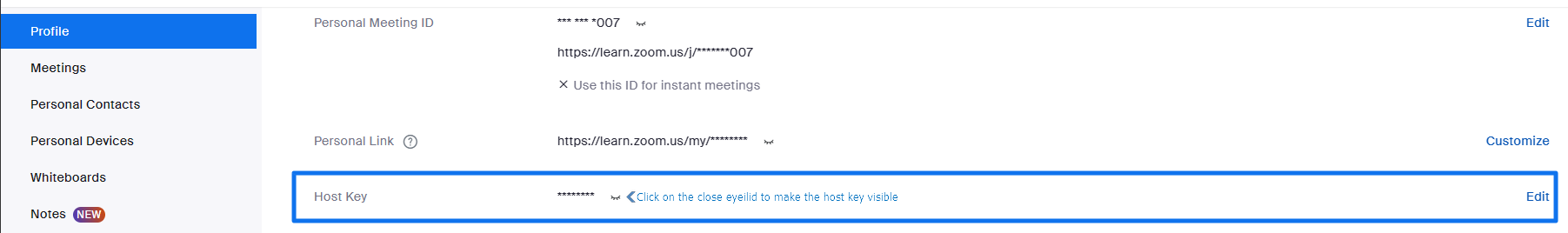
- After the Meeting is scheduled, share the host key with the person who needs to obtain the host role for your meeting.
- It is strongly recommended that the host key be changed on a frequent basis. to avert unforeseen events.