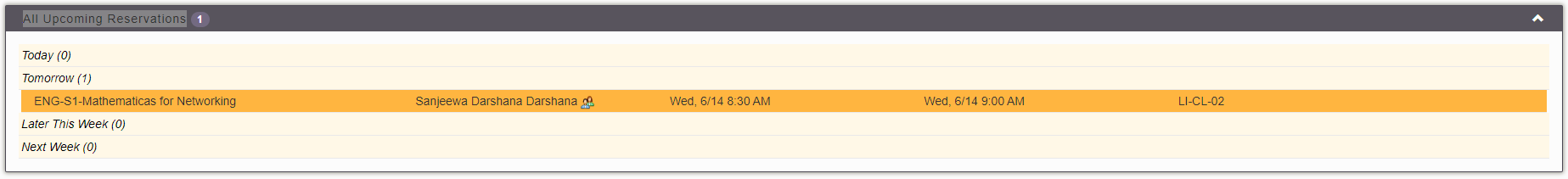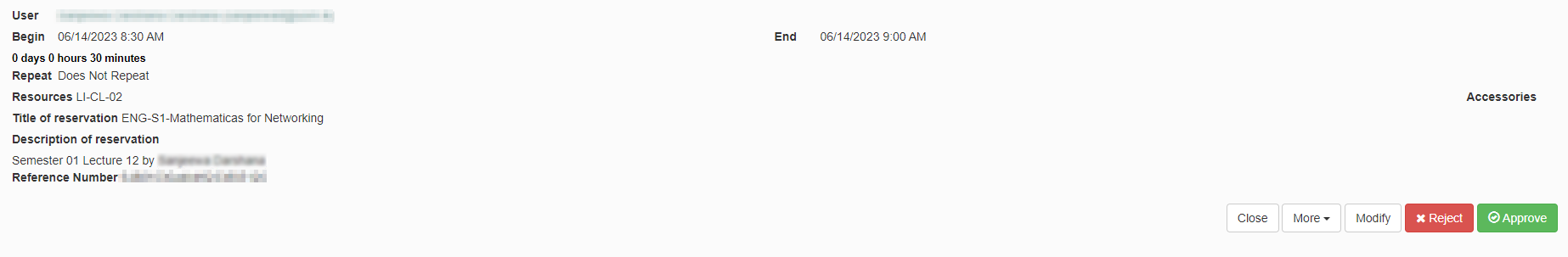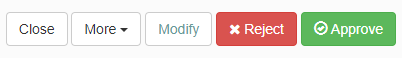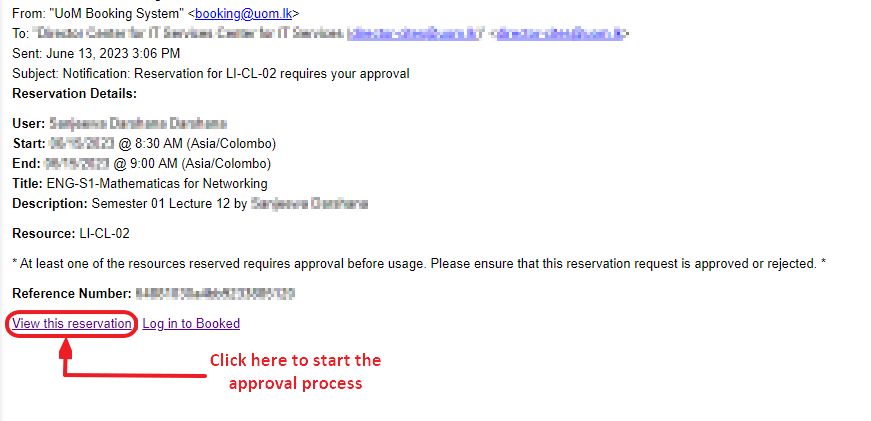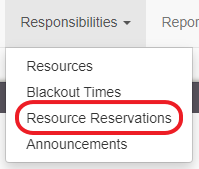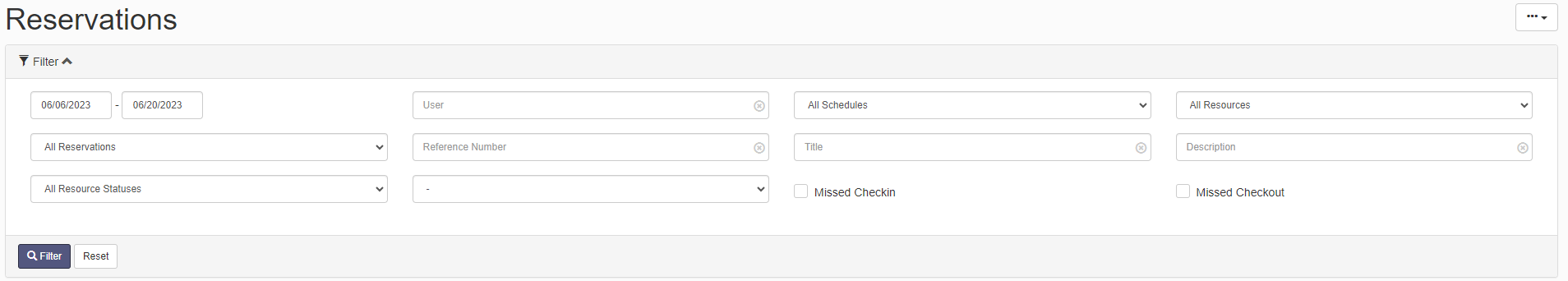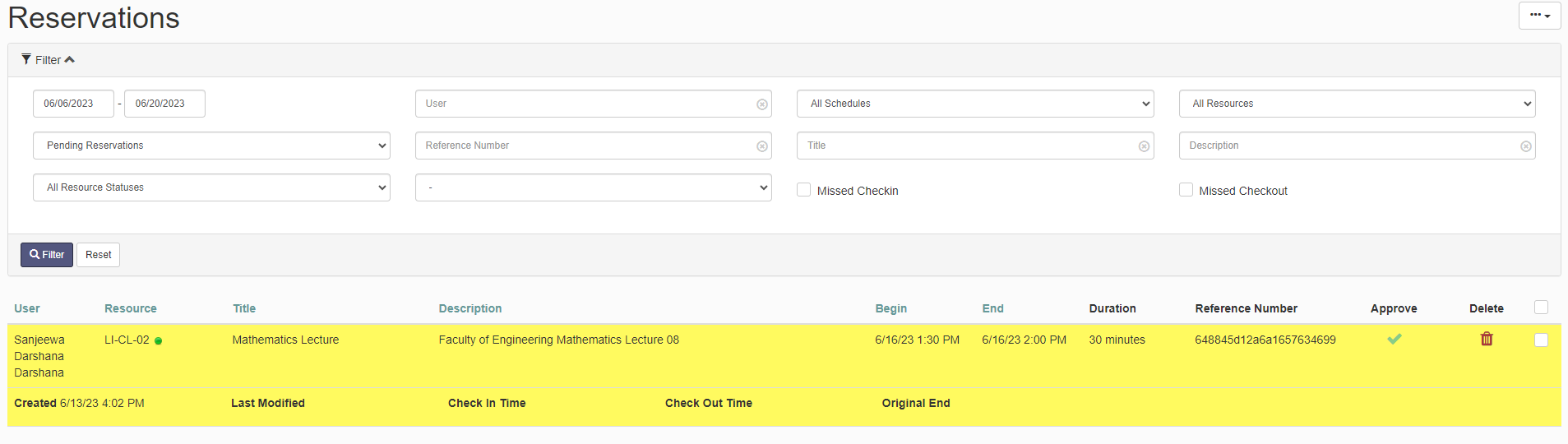How to Approve a Reservation
You have several methods to approve Reservations.
Method 1
You will find unapproved reservations in your dashboard under "All Upcoming Reservations" in amber colour.
Click on the one that you want to approve, and you will be redirected to the approval page.
Click the green "Approve" button to approve the reservation. And the red Reject button to Reject the reservation. Notification to the requester will be sent. If you need to modify click the modify button.
Method 2
You will receive an email for pending approvals. Click on the marked link in the email to start the approval process.
Method 3
If you need to find a specific reservation for approval, Goto Resource Reservations under Responsibilities.
You can use the below parameters to filter and search for the pending reservation.
Once you click filter, you can find the required reservation. All pending reservations are shown in yellow. Click on the required reservation to approve or reject.