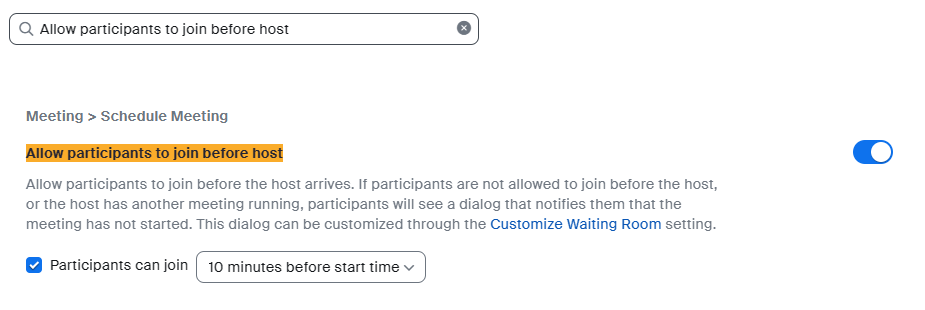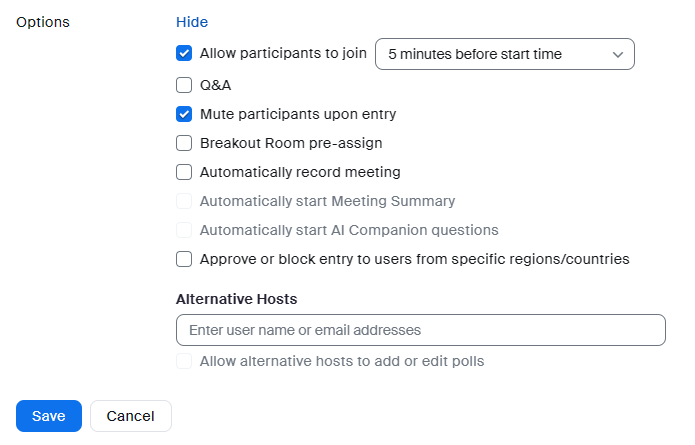How to set Join Before Host Setting
Initially, do the following (this is a onetimeone-time setting),
- Go to settings and search for
Allow participants to join before hostin the search box. - Turn on the settling.
- Check the
Participants can joincheckboxbox. - Set the desired time by selecting it from the dropdown.
(It's recommended to keep the time either5 minutes before start timeor10 minutes before start time. Do not set it toanytime.)
Check the settings below every time you schedule a meeting.
- Scroll down until you find
Options - Click
Show - See if the
Allow participants to joincheck box is checked. If not, check it. - Adjust the time if needed.