Purchasing online at shop.uom.lk
Official Merchandising Platform for University of Moratuwa is available at https://shop.uom.lk
Online customers may follow the following steps to purchase online at https://shop.uom.lk
- Navigate to https://shop.uom.lk
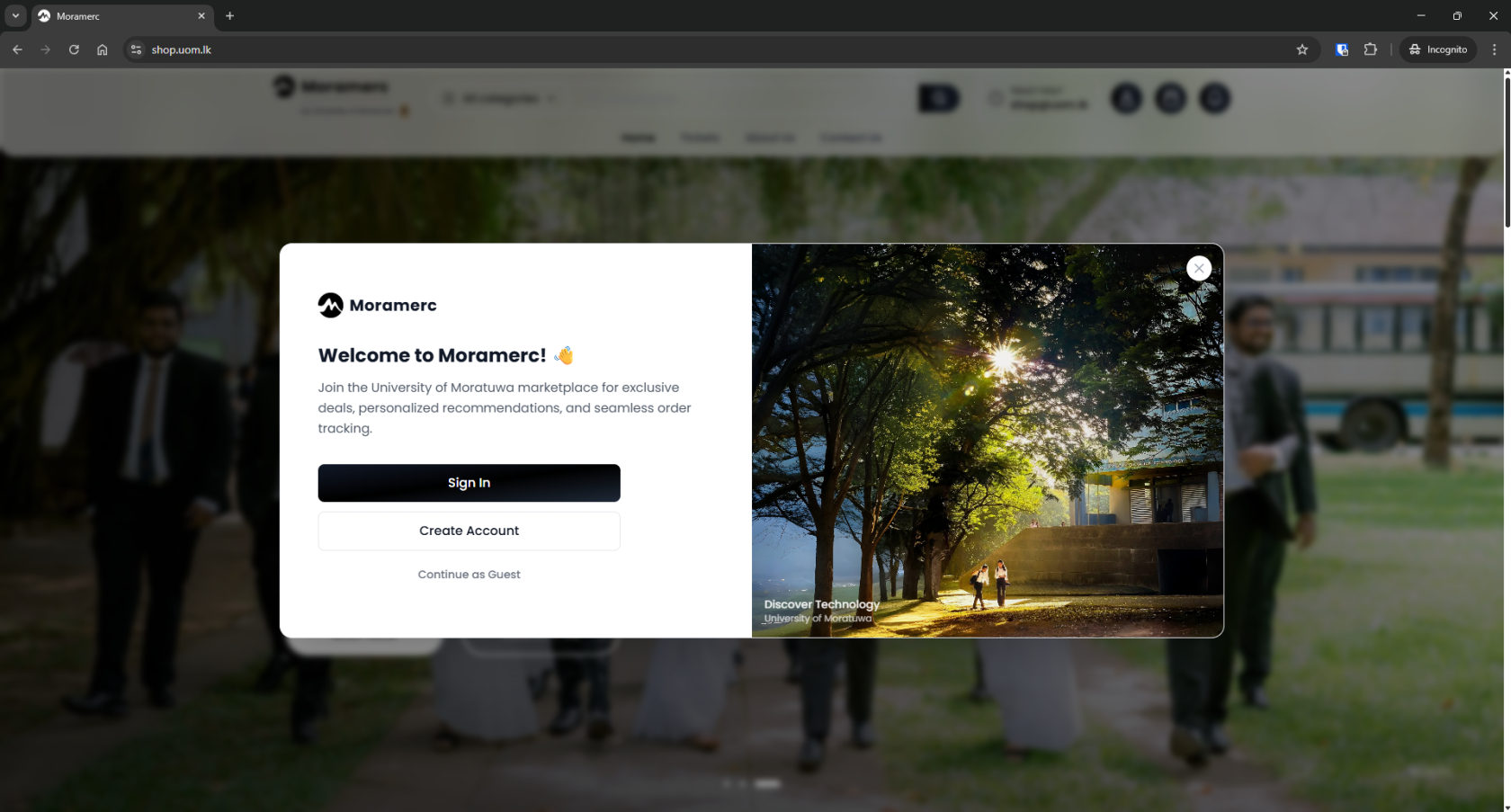
- To purchase online, you must have an account on https://shop.uom.lk . If you are new customer please Create a new Account.
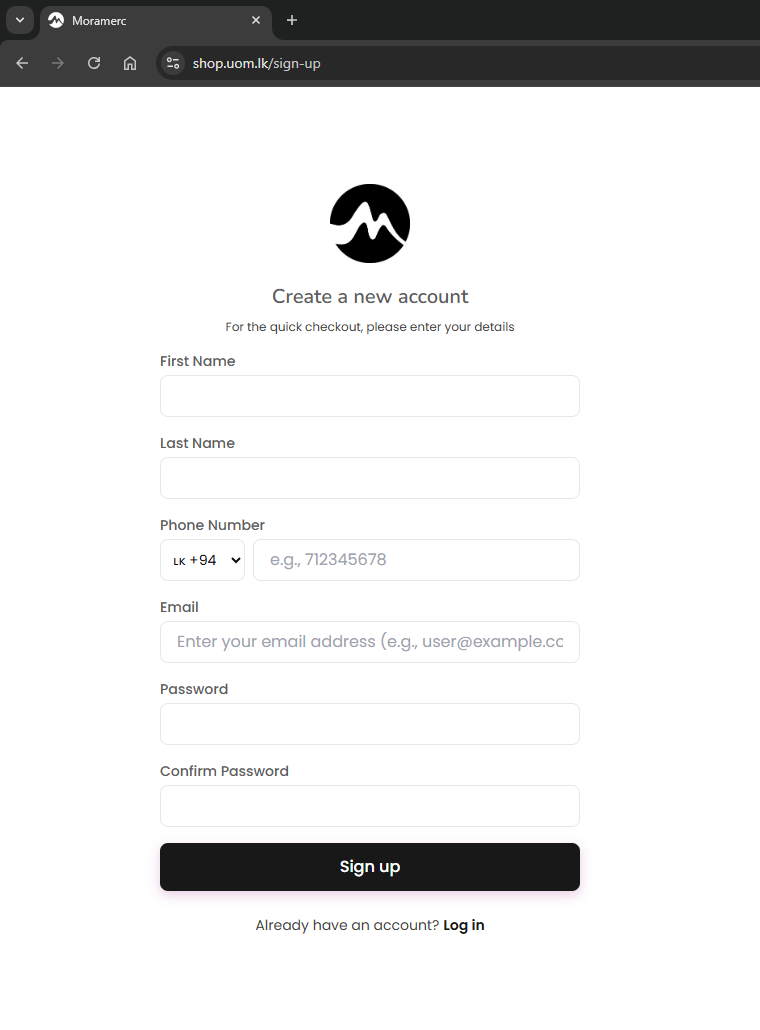
Please make sure that your email address given in the form is correct.
If you already have an account, sign in.
- After logging in, select the category you would like to purchase. For example, if you want to purchase event tickets, select tickets.
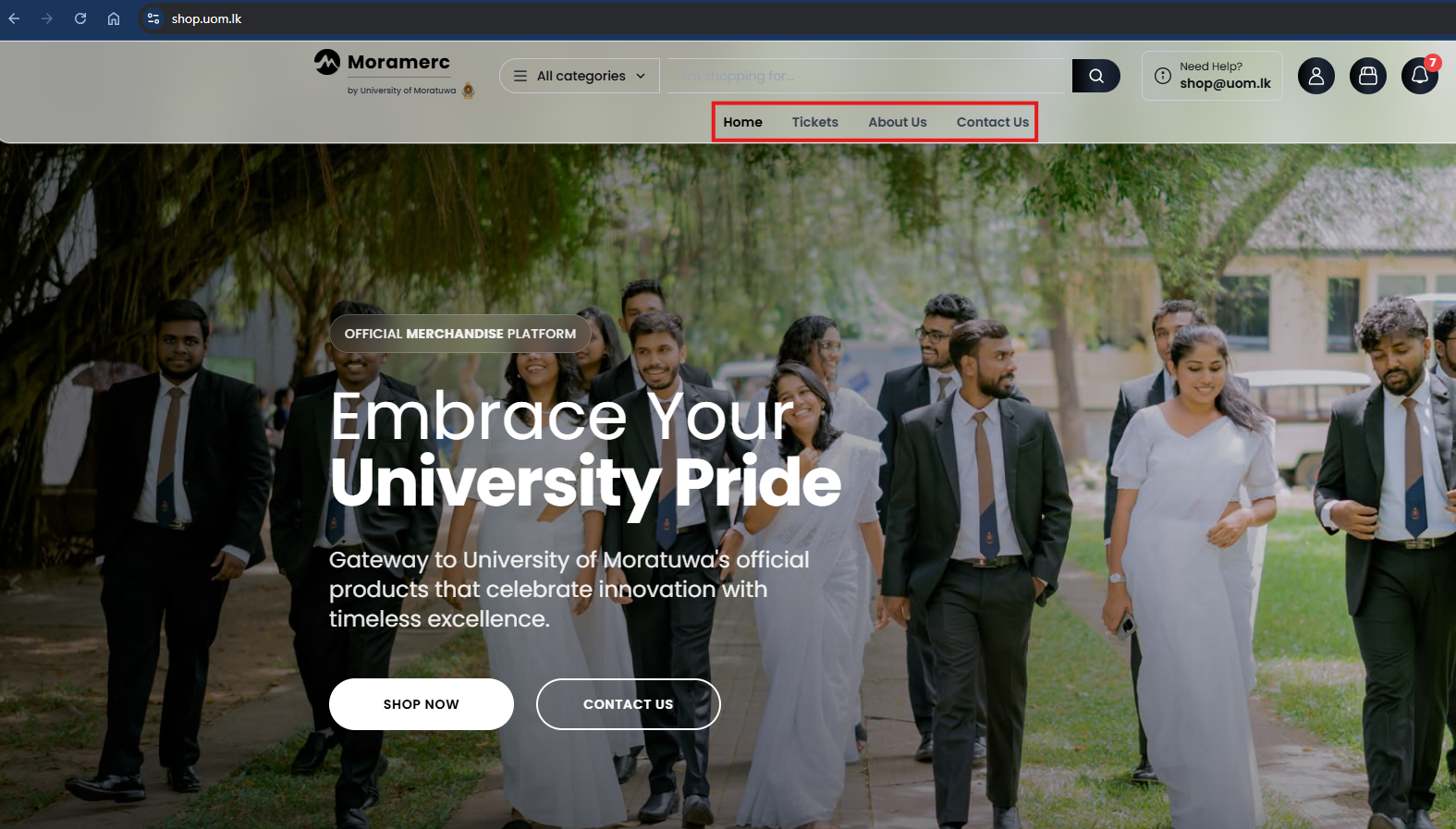
- Select the item you want to purchase.
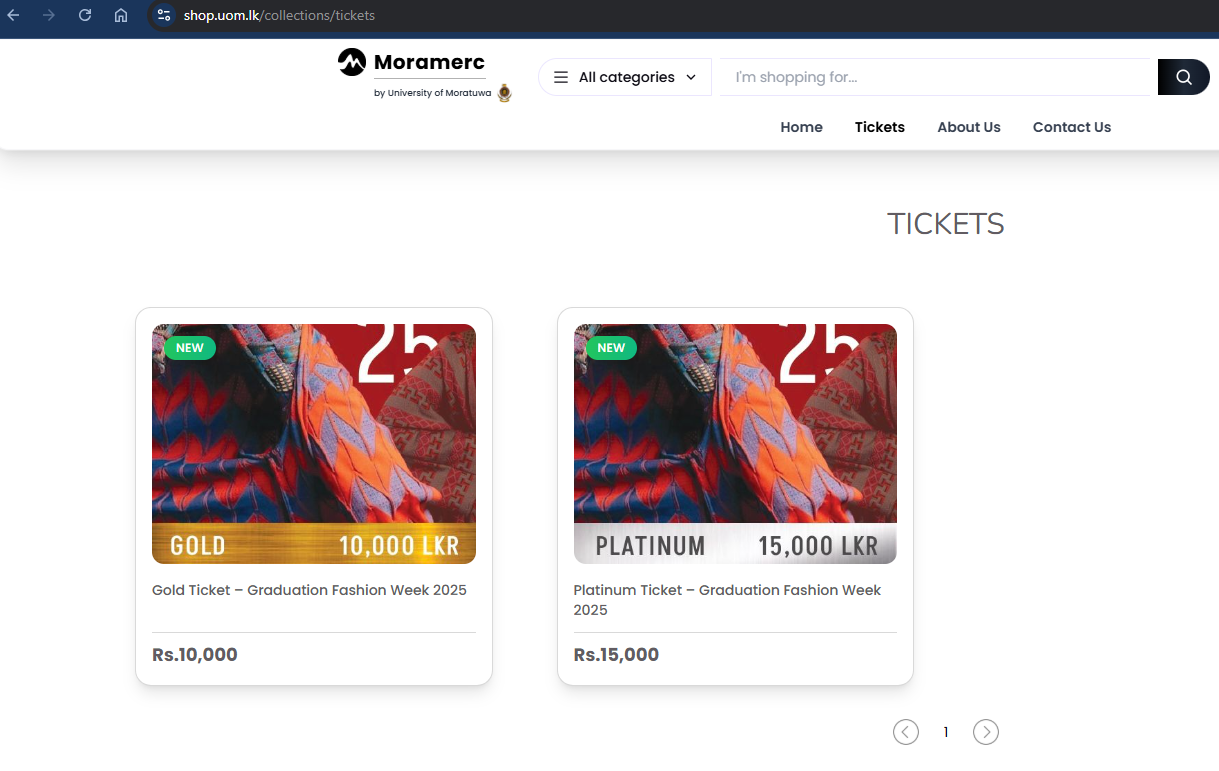
- Select the quantity and click buy now. Please note that you can proceed with this step only if you have already signed in to the website as explained earlier.
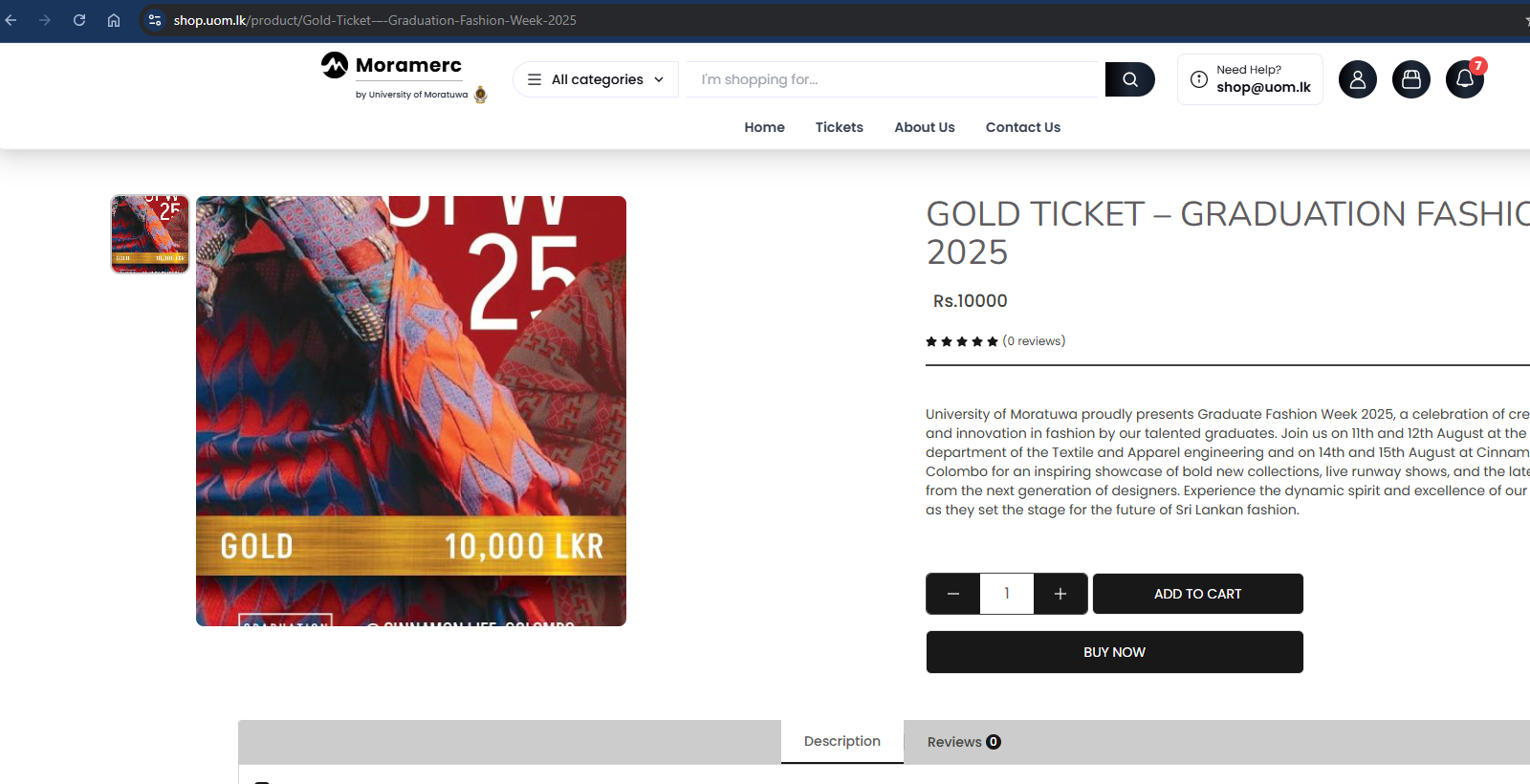
- Check your contact information and continue to shipping.
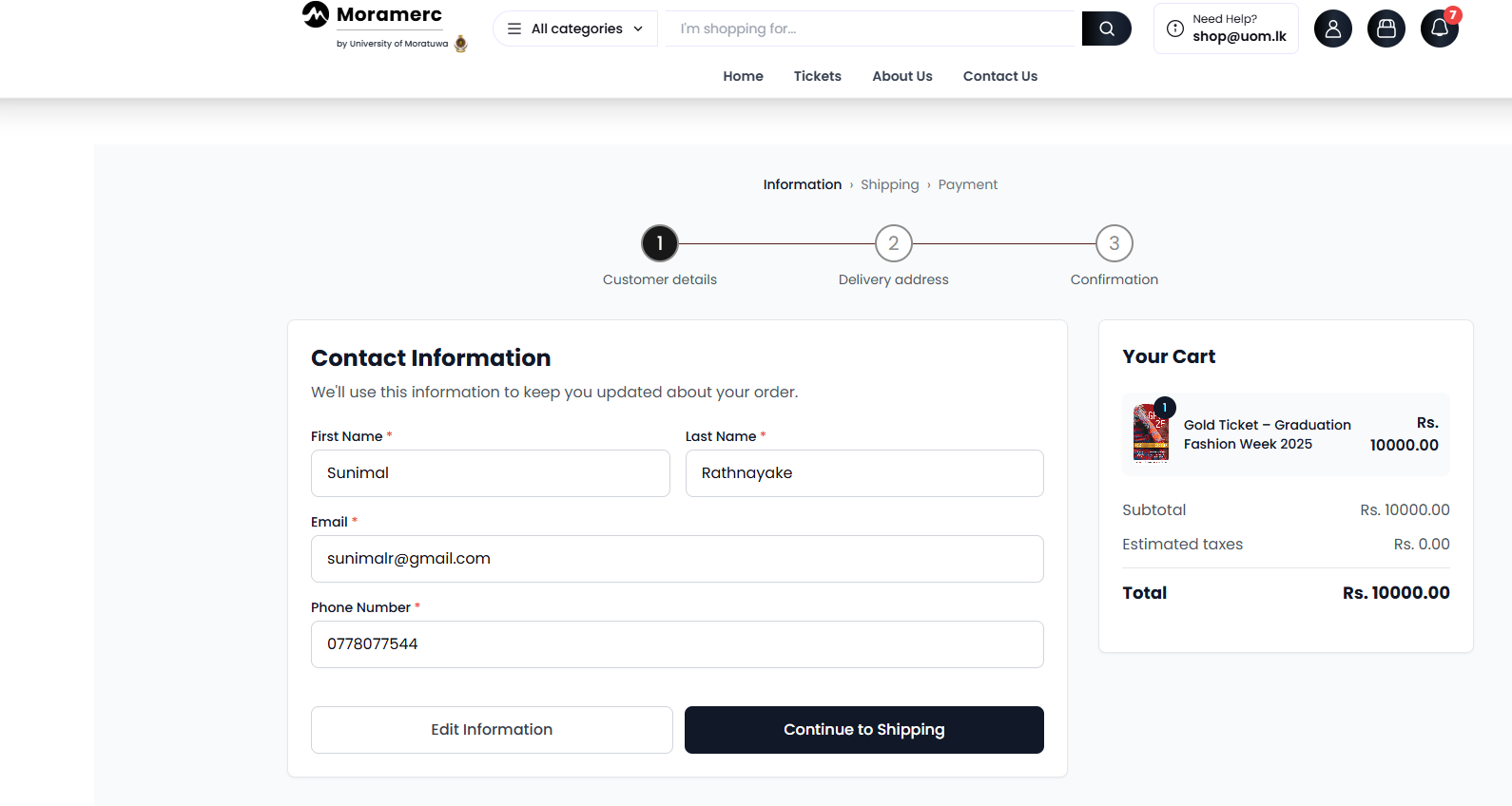
- Check your shipping address and continue.
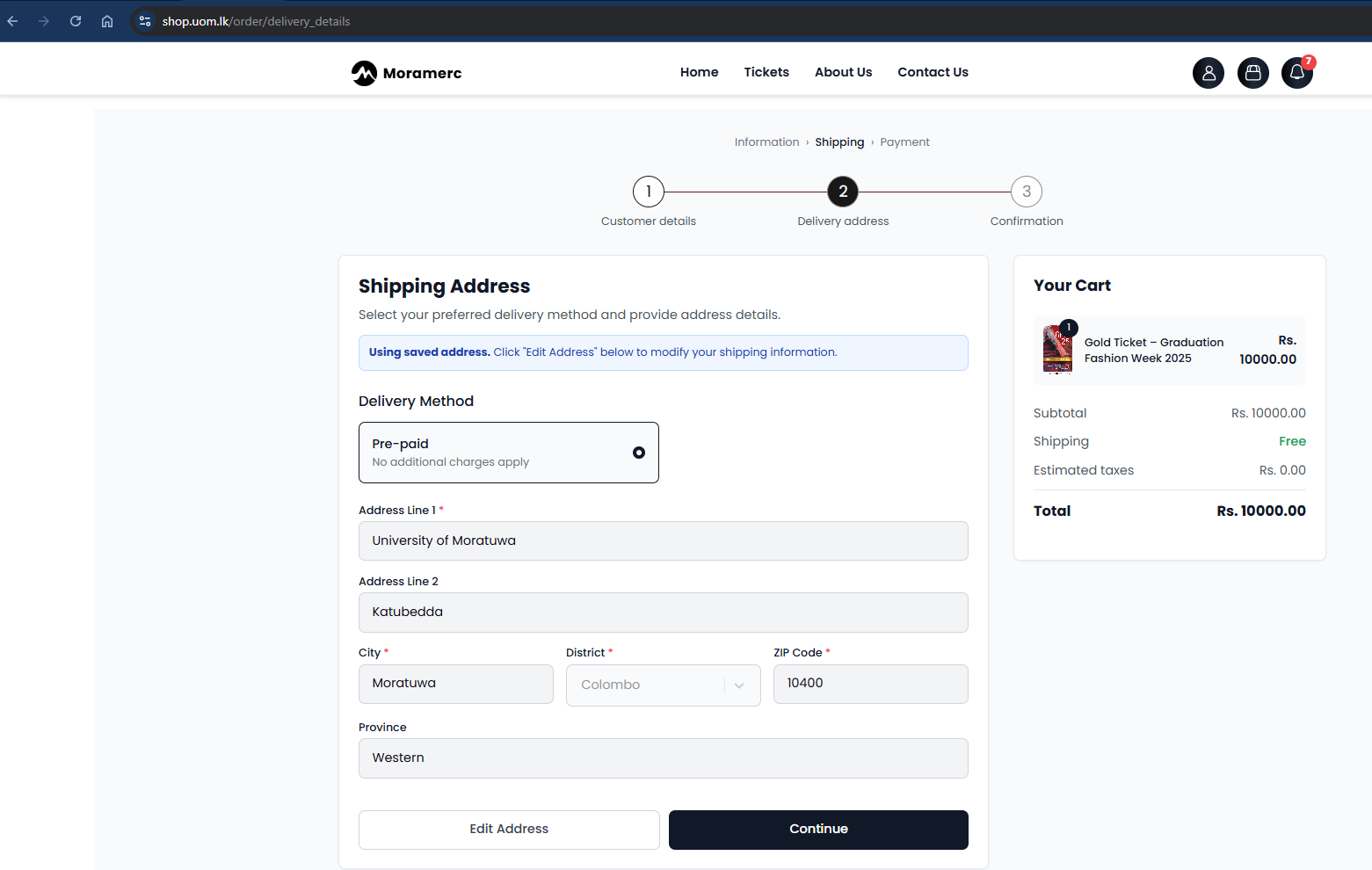
- Review and continue to payment.
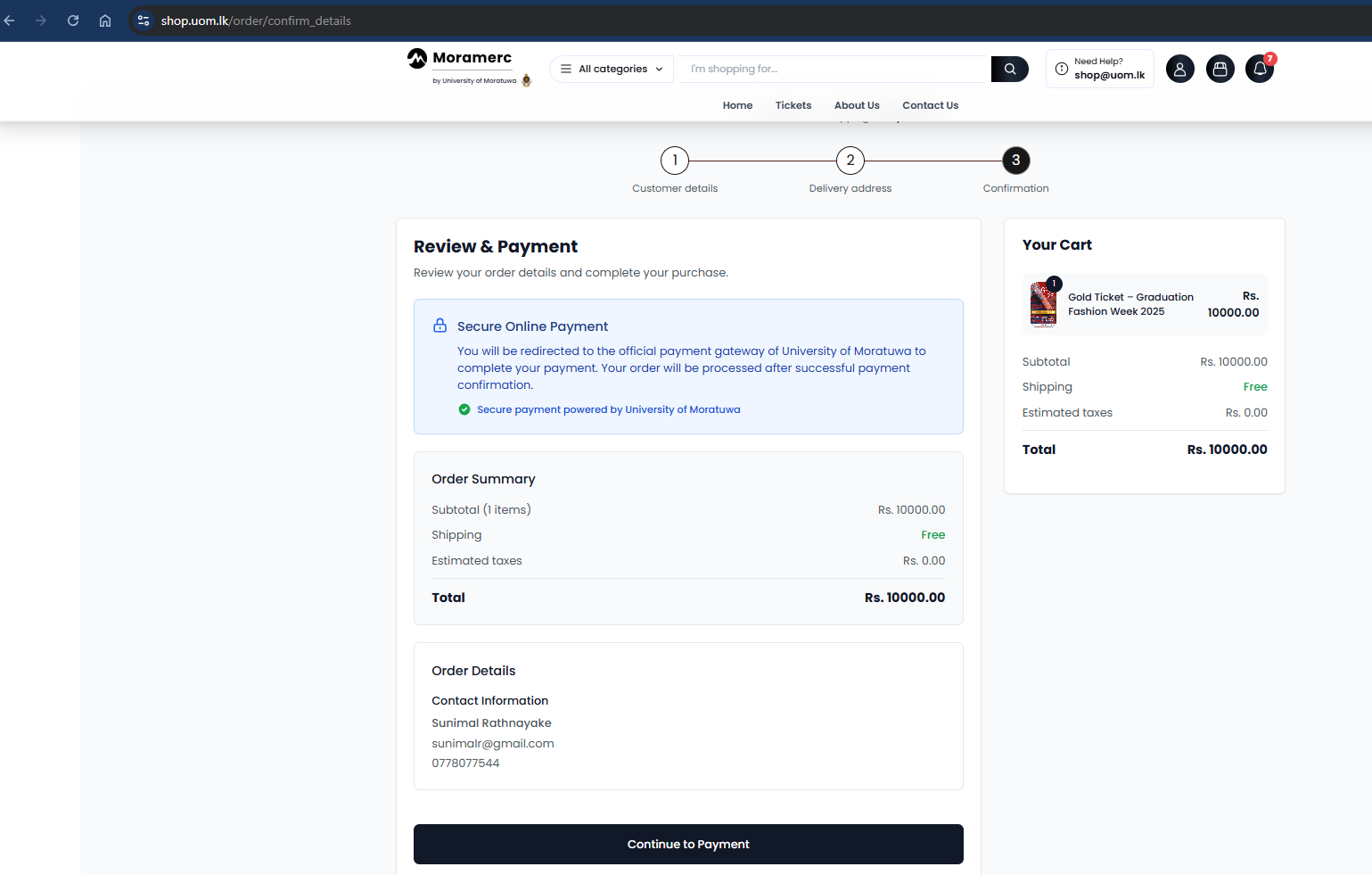
- Select your preferred online payment option and complete the payment.
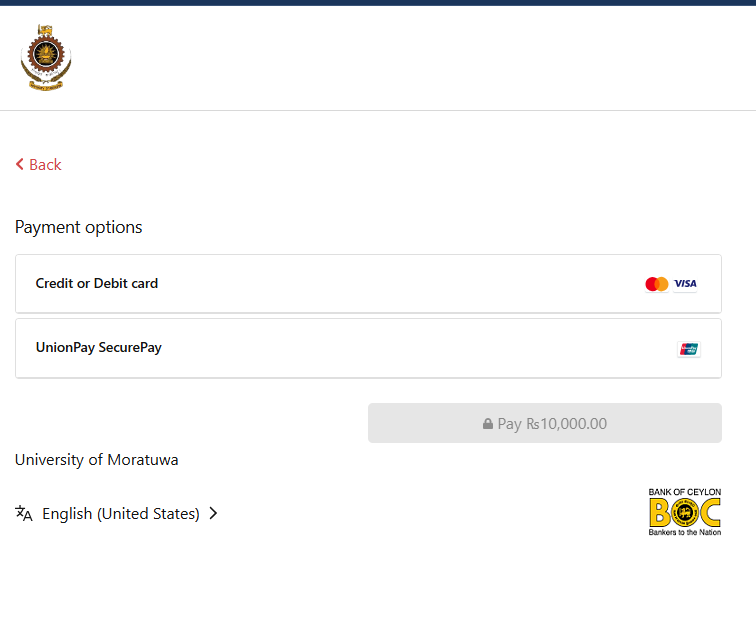
- After completion of the payment, you will be taken back to shop.uom.lk website to complete the order. You will also receive an email to your registered email address.
- If you come across any issues, please contact CITeS via shop@uom.lk email.