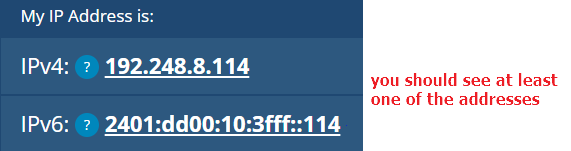Skip to main content
Proxy setting for UoM internal devices step by step guide
-
Open Start Menu and search for "Proxy settings" and open it.
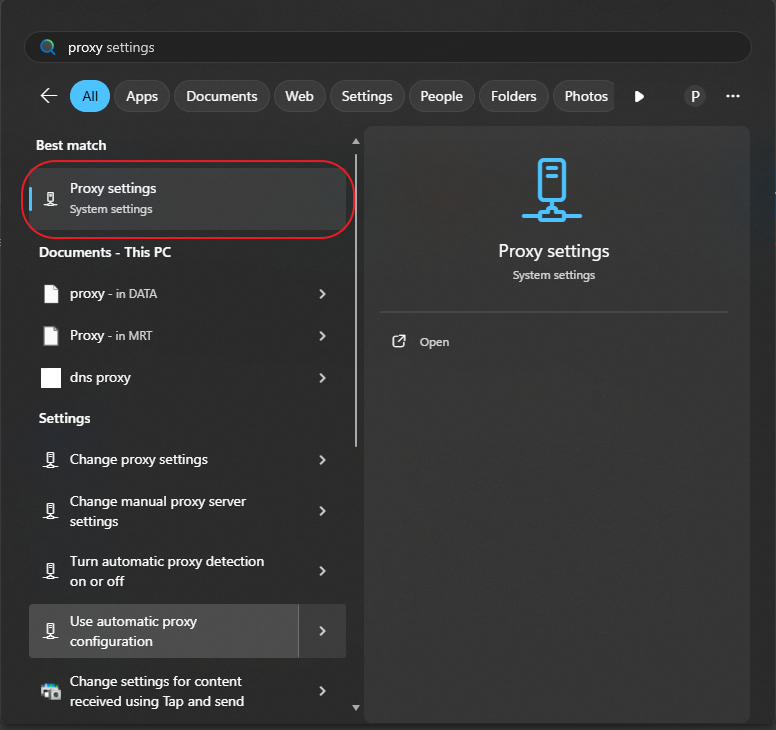
-
Turn on "Automatically detect settings" then click on "Set up".
-
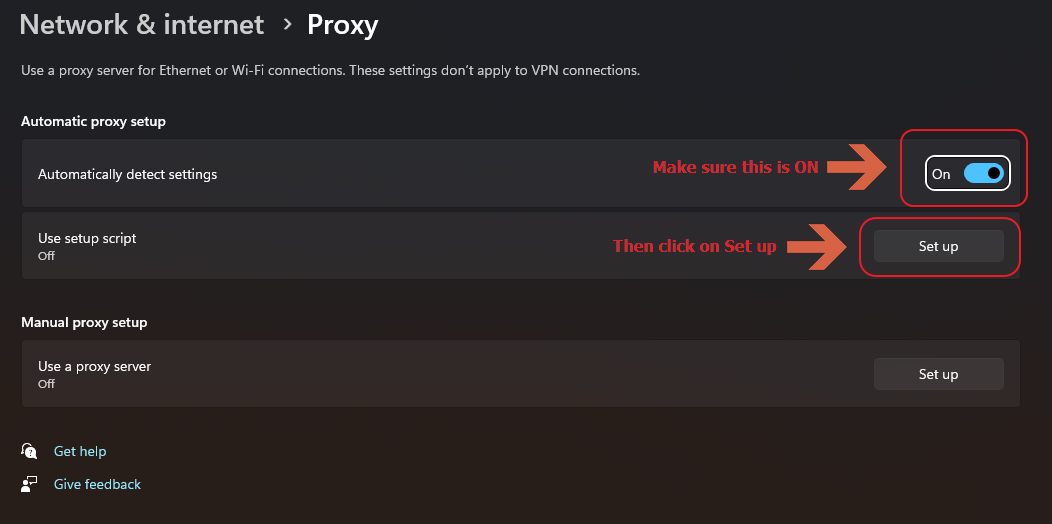
-
Turn on "Use setup script" and enter http://cache.uom.lk as the script address, and click save.
-
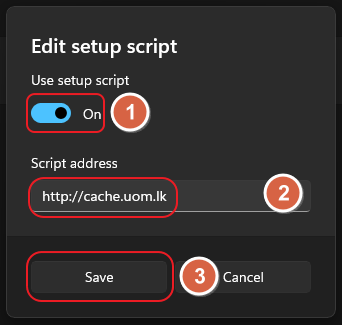
-
Open up your favorite browser, make sure your browser proxy settings are not altered, do a google search for "what is my IP address" click on the first link. or visit https://whatismyipaddress.com/ you should see at least one of the below addresses.
-