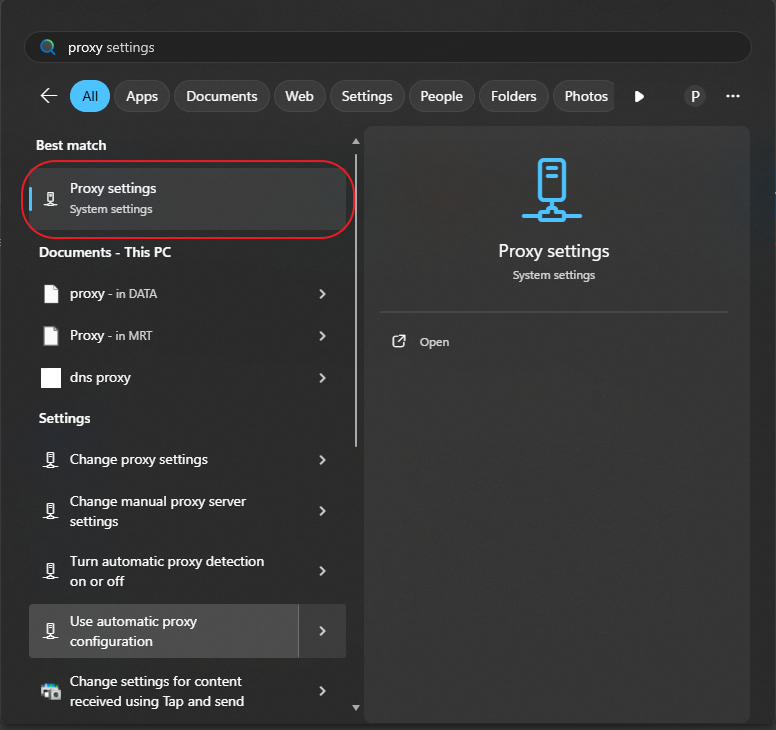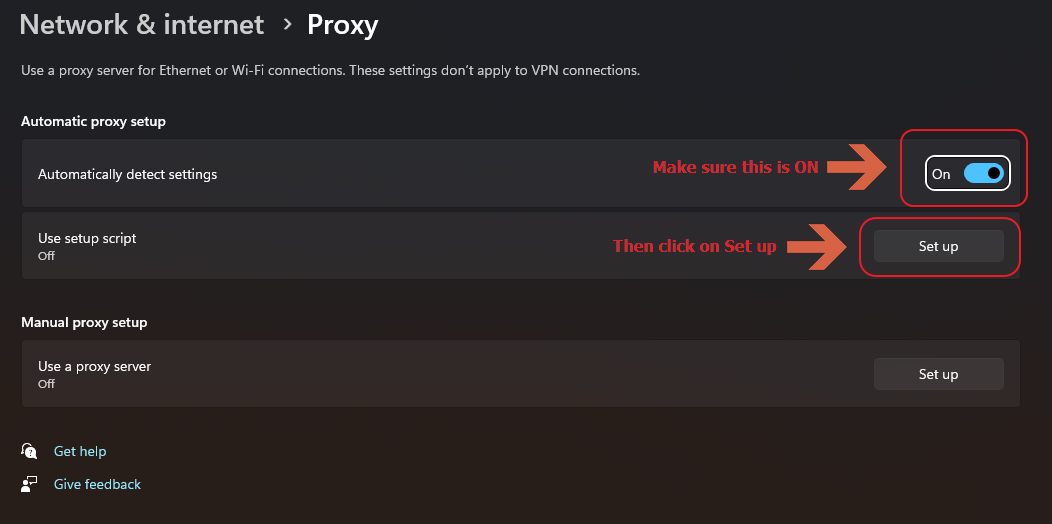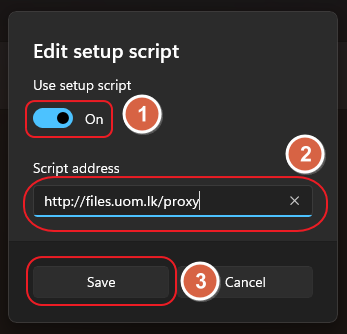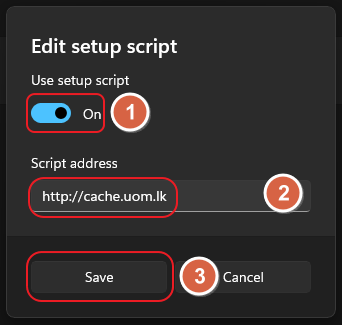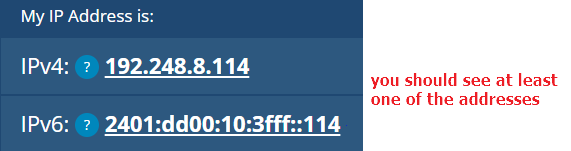Configuring proxy on windows
Open Start Menu and search for "Proxy settings" and open it.
Turn on "Automatically detect settings" then click on "Set up".
Turn on "Use setup script" and enter
"http://as the script address, and click save.files.cache.uom.lk/proxy"lkOpen up your favorite browser, make sure your browser proxy settings are not altered, do a google search for "what is my
ipIP address" click on the first link. or visit https://whatismyipaddress.com/ you should see at least one of the below addresses.