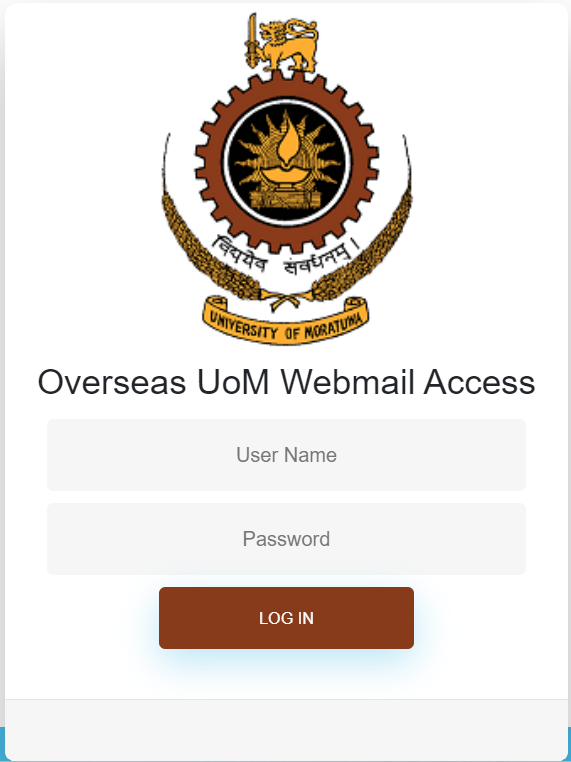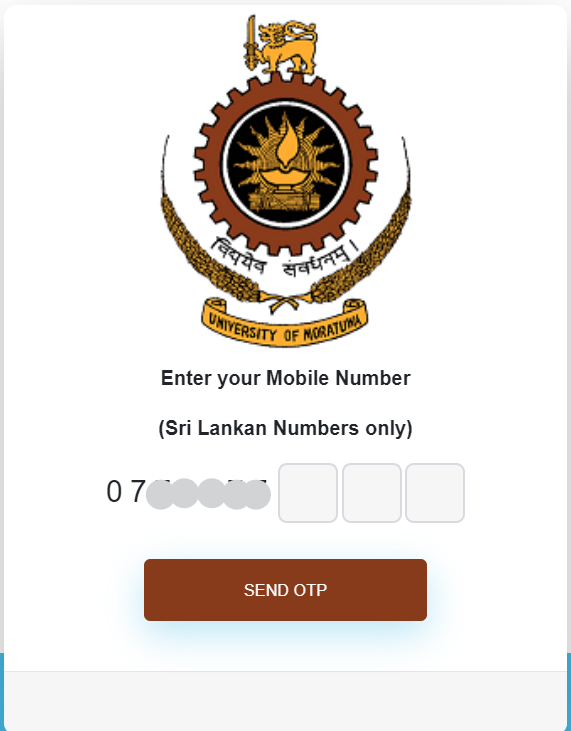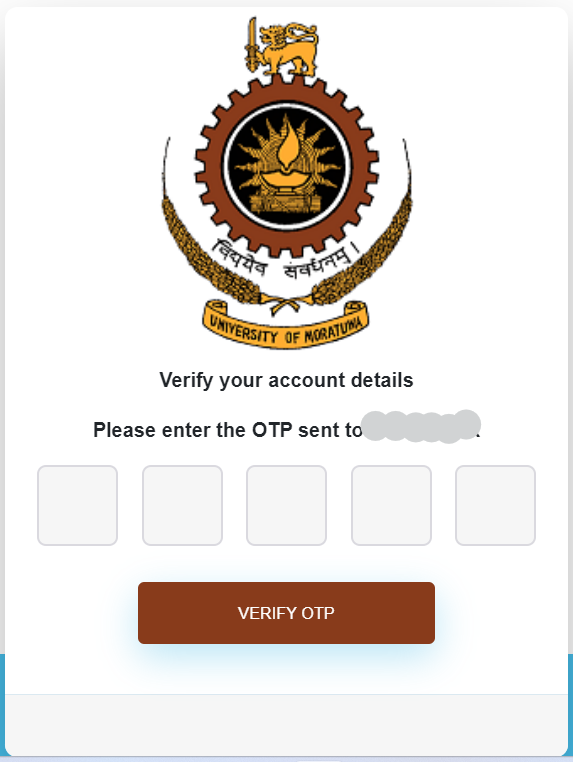Accessing UoM Webmail from overseas
UoM webmail can be accessed from outside Sri Lanka via a secure email portal located at https://securemail.uom.lk/
You will be prompted to enter your UoM user name and password as shown below. (if your UoM email is cites@uom.lk, your user id is cites)
Upon successful authentication, the following screen will appear requesting you to enter your Sri Lankan mobile phone number which is recorded in UoM systems.
The number will appear partially completed with last three digits to be filled in by the user.
If the mobile phone number recorded in the system is inaccurate, please inform through your head of the department or the administrative head to cites@uom.lk so that the number could be updated in the system.
After entering the mobile phone number, click "SEND OTP" to receive a one-time password. Please note that you need to have SMS roaming facility enabled to receive this OTP when you are overseas.
Enter the OTP received and click "VERIFY OTP". Upon successful verification, the UoM webmail portal will appear.