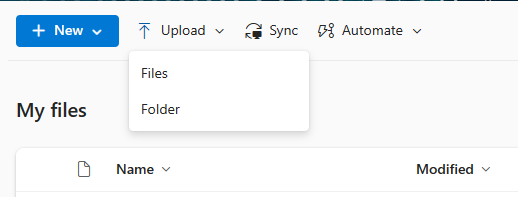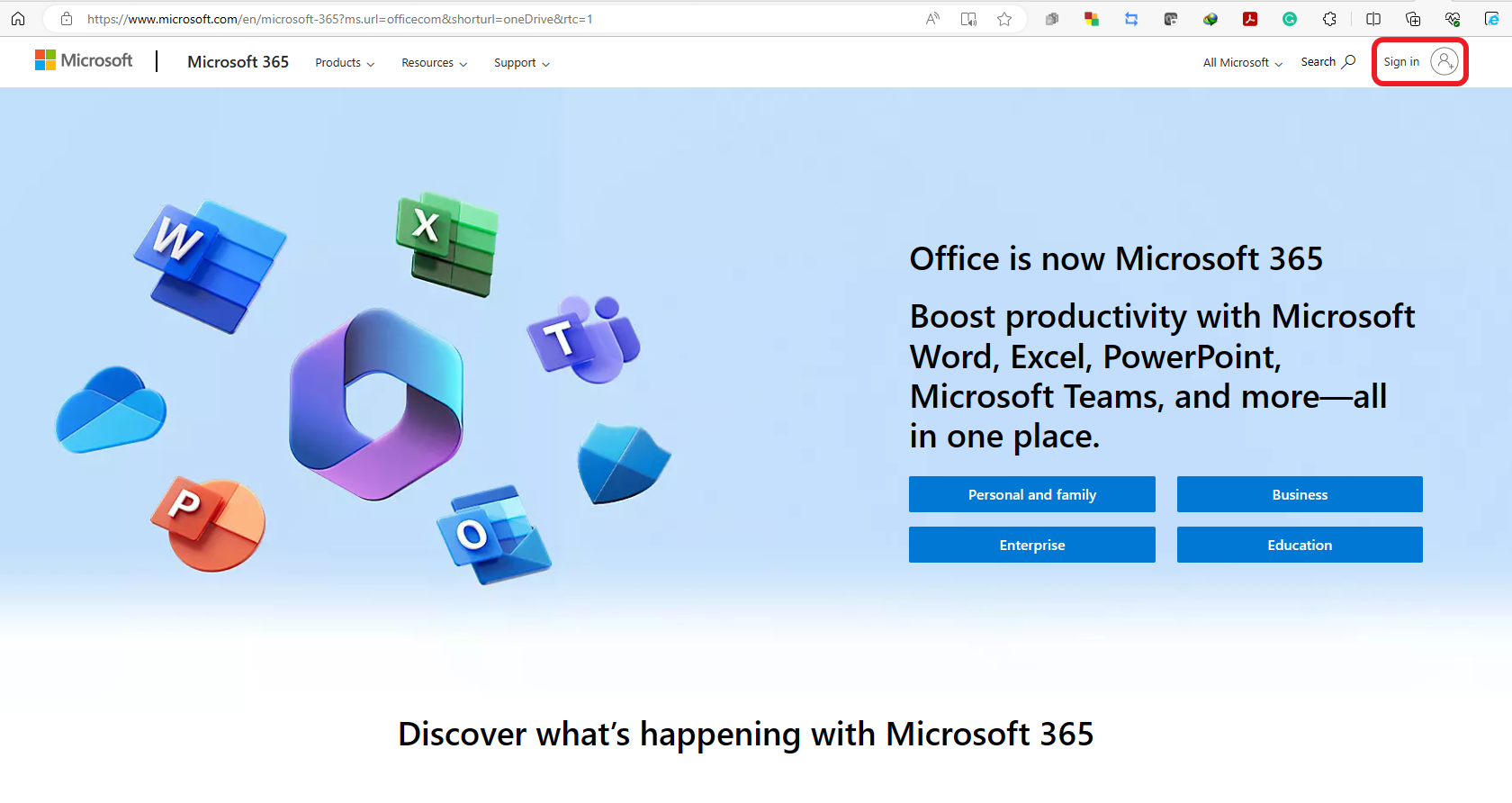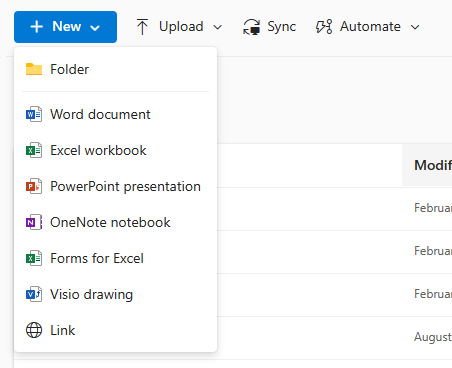Linking MS OneDrive File Uploads
Opening your OneDrive
- Open a web browser.
- Navigate to the Microsoft Office homepage: www.office.com
- Click “Sign in” and sign into your Microsoft account.
- login to the portal by using your uom email address and the relevant password you have set.
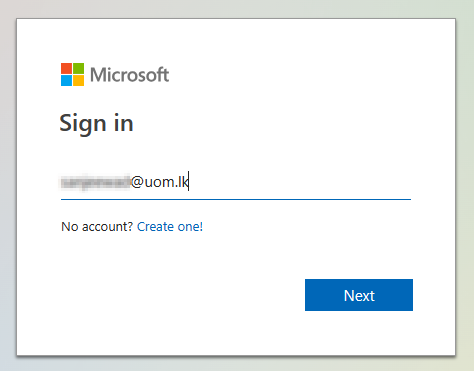
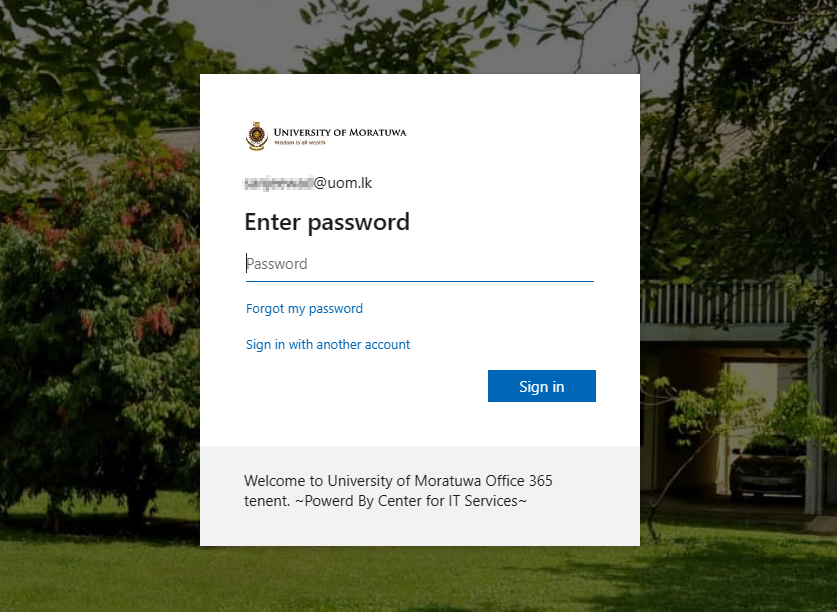
- The Microsoft Office home page is displayed. A listing of the available online apps available to you is revealed. Below is a listing of files you’ve recently accessed in your OneDrive cloud storage.
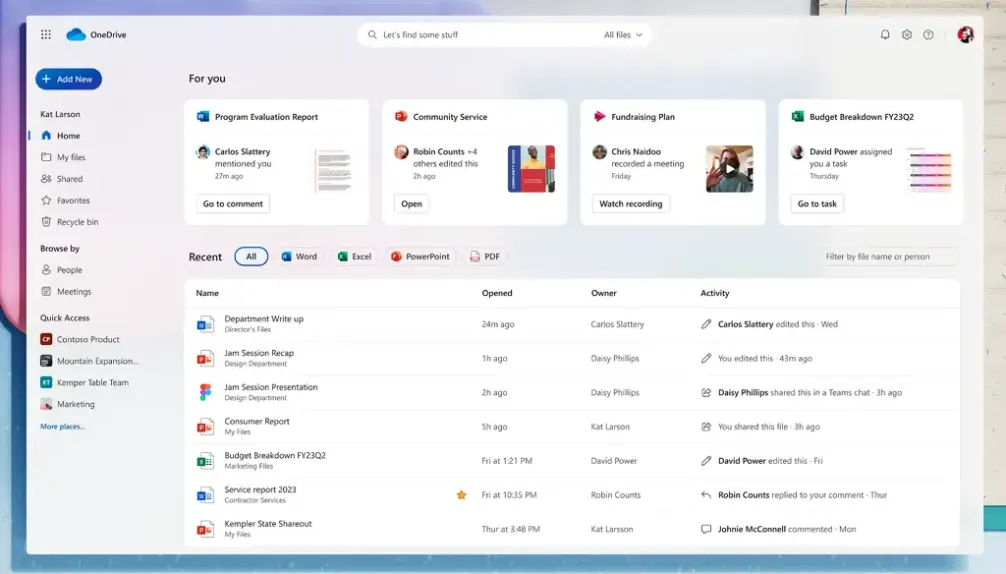
- All new files that are created through Office.com are automatically saved to a user's OneDrive. Users can store over 320+ different file types in OneDrive and upload files up to 250 GB in size. Files and folders can be uploaded directly in the browser once signed into OneDrive: